Connect to your lab at home
There are several ways to do this. First off, you need to figure out if you want a secure connection to your home lab.
Why not?
Well sometimes it's fun just to see if you can catch data on a network with wireshark while playing around with telnet.
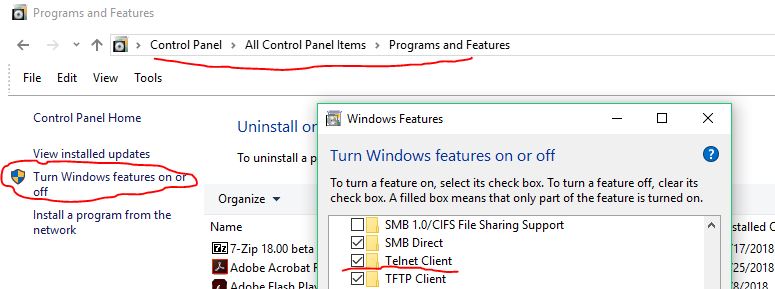
Once you enable telnet on your PC, go into your router and do a port forwarding to your particular PC.
All home routers have a port forwarding system in their software. Open a browser & go to 192.168.1.1 (sometimes 192.168.0.1) Find your port forwarding options, and do this:

Then using Putty, you can telnet into your home PC.

SSH is a bit harder. It's a lot of the same steps (port forwarding 23 & putty), but you need to add an SSH server tool.
Here is a good one: http://www.freesshd.com/?ctt=download/freeSSHd.exe
Unencrypted RDP to your PC. This is where it gets fun. Now you can actually see what's happening on your PC.
The process is very similar to telnet & SSH where you port forward. Use port 3389 to forward it towards your PC.
You have to set your PC to accept this kind of connection. Do this:

When you attempt a connection to the PC, you will be greeted with a windows login.
Once you have mastered the Telnet, SSH, & RDP you can setup a SSH Tunnel where you can use Remote Desktop Protocol to run through. This will give you a fully encrypted connection.
VNC server / clients are a simpler way of doing this, but all remote connection software are now encrypted. Team viewer, go to meeting, webex, whatever you use, fine. I think it is really important to know how to setup remote connections with as little software as possible. The most complicated way will likely give you the most level of control. The new stuff allows for easier file transfer, but still uses the same FTP protocol they used in the 70's. If you don't know how to setup a system that you can access remotely, you will never get into a system remotely.
Have fun hacking!!!

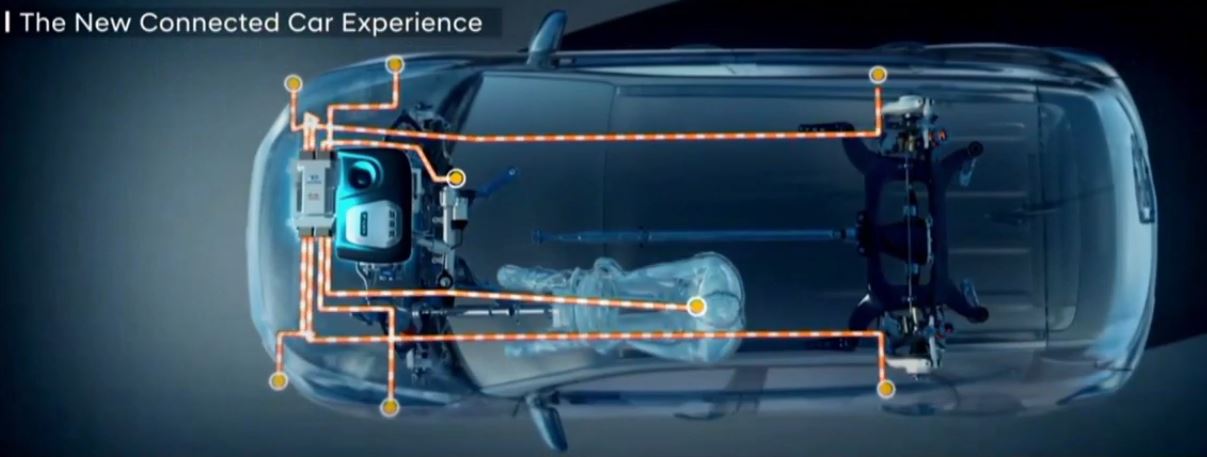
nice post.. email: richardtwumgh@hotmail.com
ReplyDelete